Registration and Account Creation
- Go to the JT-Lab website.
- Click on the "Register" button and fill in the required details (email, username, password).
- Confirm your registration by clicking the link sent to your email.
Selecting and Testing a Trading Bot
Go to the JT-Store.
Choose any trading bot and open its page.
Click on "Test Bot" to start testing the bot.
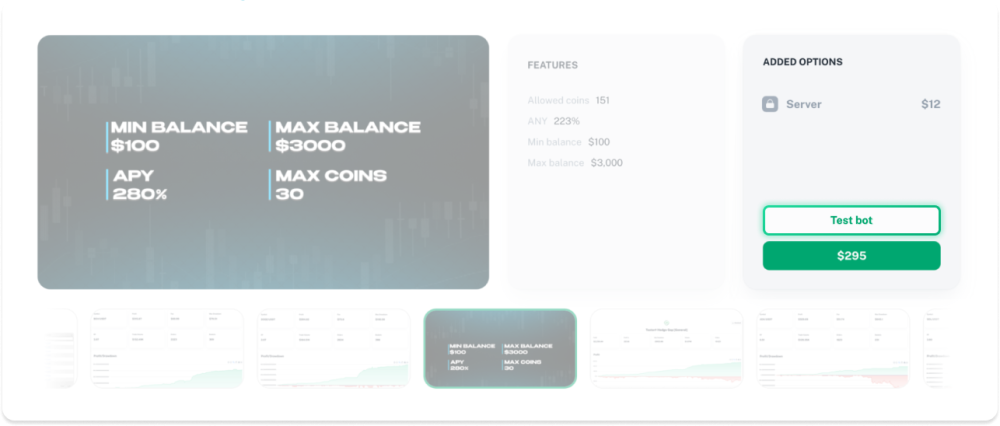
Bot testing will start automatically on the Tester page. If the test does not begin, click “RUN” and wait for the scenario to start.
Purchases and Subscriptions
To buy a bot subscription, you need to add funds to your account first.
Go to your profile and make a deposit. For more details on how to make a deposit, refer to the “Purchases and Subscriptions” section.
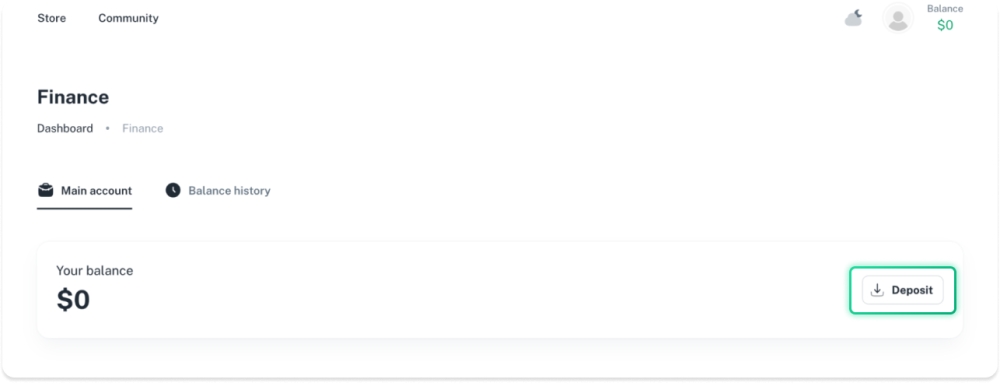
After making a deposit, go back to the JT-Store and purchase the trading bot.
Connecting a Trading Account
- After purchasing a server or trading bot, you will be able to connect your account to a cryptocurrency exchange.
- Go to the exchange connection page and select your exchange.
- Connect your account by following the API instructions (you will need the API key and secret, which can be obtained from the exchange).
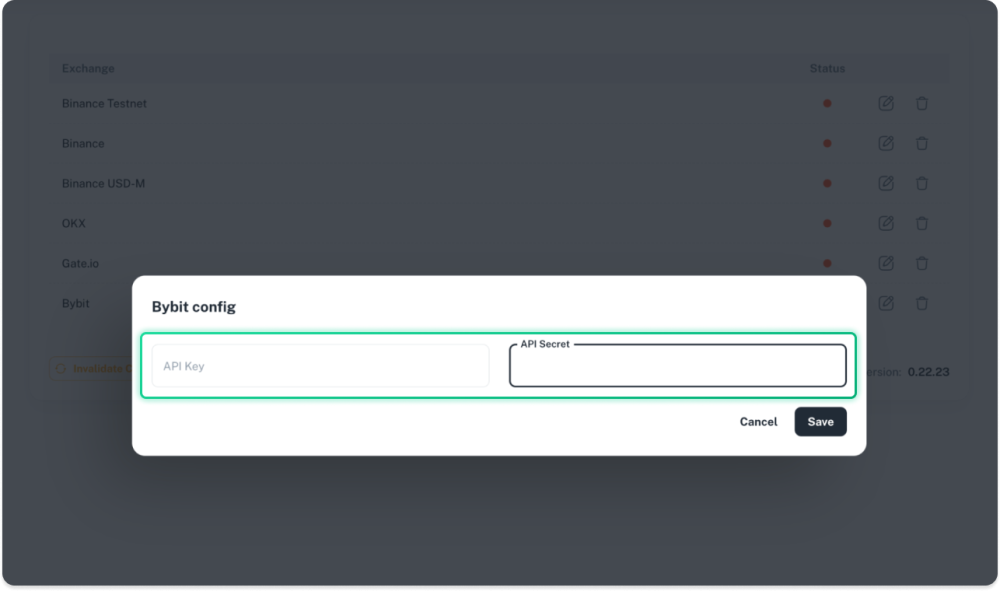
Live Trading
- After connecting to the exchange, go to the Runtime section.
- To start trading, click “Create Runtime” to configure the trading bot.
Disclaimer
The trading robots on the JT-Lab platform are created by third-party developers. JT-Lab does not provide support or maintenance for these trading robots.
Please note that cryptocurrency trading involves a high level of risk. JT-Lab is not responsible for any losses or financial damage resulting from the use of trading strategies or robots on the platform.